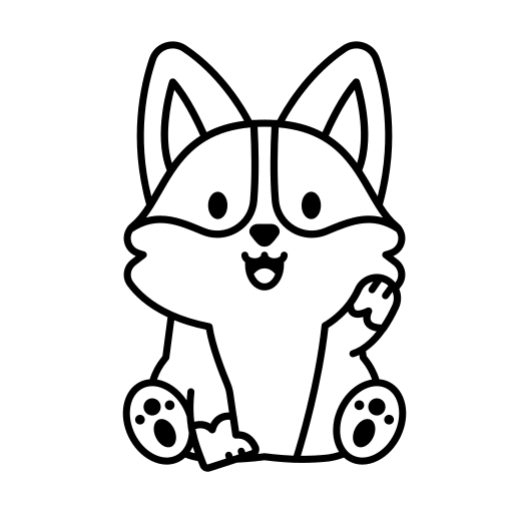Copyright Disclaimer: under section 107 of the Copyright Act of 1976, allowance is made for “fair use” for purposes such as criticism, comment, news reporting, teaching, scholarship, education, and research. This project is a proof-of-concept, and as such does not represent nor infringe on the creator(s) in any way.
Introduction
The original content is from the Bernese Mountain Dog Club of North America. Bernese Mountain Dog originates from Switzerland. This brochure aims to educate people on how to train a Berner Puppy. I decided to localize this educational brochure into simplified Chinese.
Feel free to download them to take a look.
Workflow
- Convert PDF to INDD
- INDD Preflight (Bullet list, Thread Linking, Number List, Picture Embedding)
- Save as an IDML file and translate in Phrase
- DTP in Chinese Version (Font Changing, Formatting)
INDD Preflight
Letters Integration
After Converting the PDF into INDD, the letters in the titles were separated. Putting them into one text box is necessary for translation. Otherwise, translators or machine translation will not get the meaning.
Fake number/bullet list
Instead of entering spaces to indent between the number list and the body text, indentation should be used so that after translation, texts will not be messed up. After using indentation, there should be no space mark when showing the hidden texts.


Thread Linking

If we do not link thread together between different text boxes, words will be separated. For example, on the left, after “never”, there is a paragraph mark which means the end of a paragraph. If we do not link them together, translation will not be accurate.
Challenges
A common issue during localizing English into Chinese is font display. English fonts usually do not support Chinese characters. After exporting the translation file from Phrase, Chinese characters may turn into TOFU BOXES. The solution is to change a font that supports Chinese. I chose SongTi SC, which looked formal and suitable for a brochure.


Lessons Learned
- File Format: PDF cannot be imported into InDesign before it is converted into INDD; INDD cannot be imported into Phrase, instead the work should be saved as an IDML file.
- Fonts: Choosing an appropriate font that fits the original style. Inappropriate styles may look weird while comparing the source and target.
- Thread Linking: Double-click on the page you want to link together.
- PDF Localization Preflight Checklist: The list here is created to help you check whether you have gone through all steps before translating it.